Documenting files
Editing information in a file
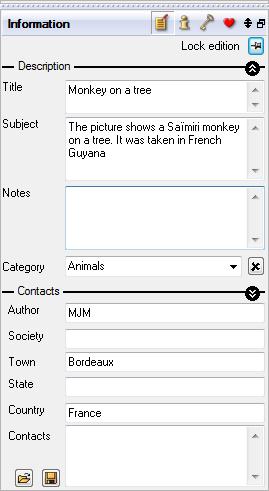 3DBrowser can add information to any file on your computer. Once edited, you can use this information
3DBrowser can add information to any file on your computer. Once edited, you can use this information
- to find your file (Search panel)
- to add text to your slideshow, print your catalogue, export to html
- to customise the main window
Let's get started:
3DBrowser peut associer des informations à n'importe quel fichier de votre ordinateur.
- Select one or more files in the main window
- Select Information / Edit Information from the main menu or press F7.
The Information window appears. - Click in the Title field and enter a title.
- Click on any other field to edit it.
Notes:
- If you have selected multiple files, the edited information will be the same for all selected files.
- If you select MP3 files, additional fields will appear (album, track, year...).
- You can edit and save contact fields using open and save icons at the bottom left of the window.
- This information follows your files when you copy them to another location.
Tags give access to this information and can be used on slide shows, catalogue printing, etc.
See How to create a standalone slideshow? ou How to customise the appearance of the main window? for more information.