
Focus on Polygon Cruncher 14
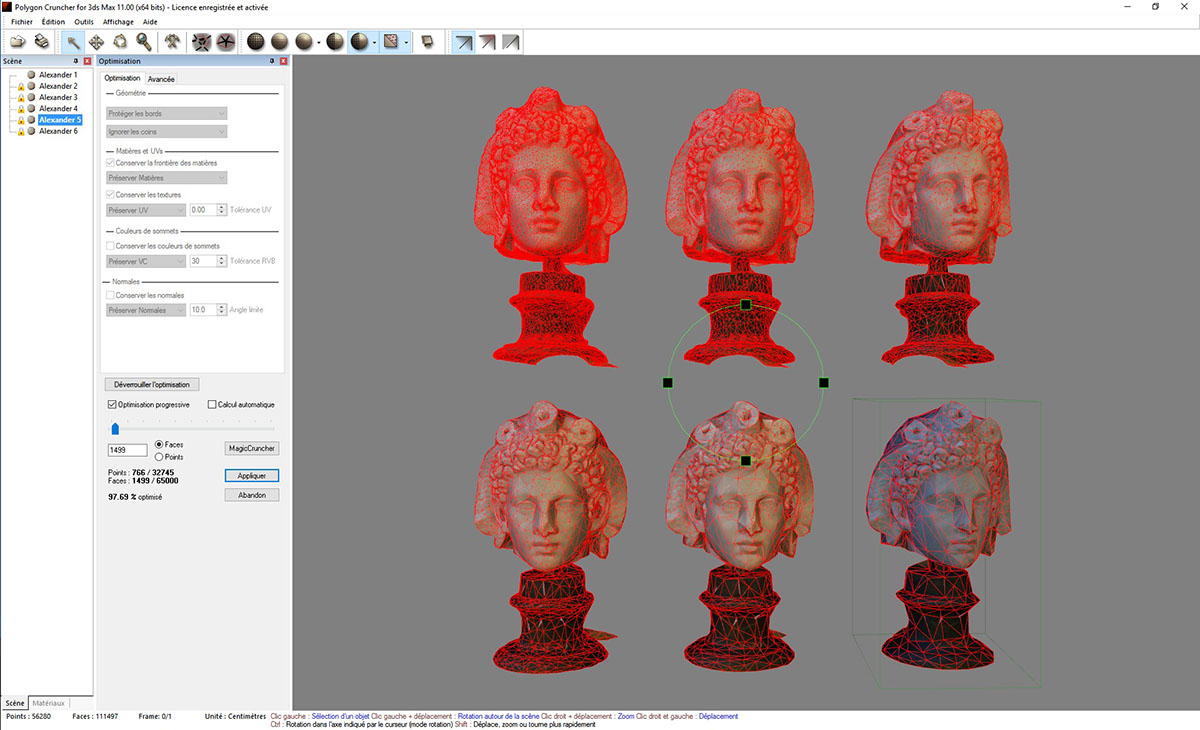 Polygon Cruncher 14 brings many major improvements compared to version 10.
Polygon Cruncher 14 brings many major improvements compared to version 10.
There is four main new features:
- Normal maps baking.
- Per object optimization / solo mode.
- MagicCruncher: intelligent automated optimization.
- Corner protection mode for architectural mesh.
- Ultra-fast optimization on multi-core computer.
Polygon Cruncher 12 brings a new OpenGL viewer with improved performance and a MagicCruncher feature 8 time faster.
Per object optimization / solo mode
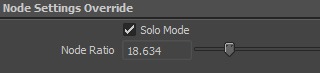 In previous version of Polygon Cruncher optimization was apply globally to the entire scene (standalone version, Lightwave) orfor all selected objects (3ds Max, Maya version). When an object was too much or not enough optimized it was difficult to finda correct compromise, because the optimization slider modified all objects simultaneouly.
In previous version of Polygon Cruncher optimization was apply globally to the entire scene (standalone version, Lightwave) orfor all selected objects (3ds Max, Maya version). When an object was too much or not enough optimized it was difficult to finda correct compromise, because the optimization slider modified all objects simultaneouly.
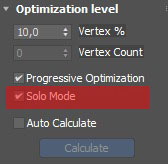 Version 14 introduces the capability to tune the level of details object by object.
Version 14 introduces the capability to tune the level of details object by object.
In the standalone version, the interface now allows you to select one or more objects and to change the optimization level for that selection. The standalone version also offers the capability to restrict optimization to specific materials in a simple way, thanks to the new interface.
In 3ds Max and Maya versions the solo mode allows a fine tuning of the level of optimization for any object to which Polygon Cruncher is applied.
MagicCruncher: intelligent automated optimization
Since the beginning, Polygon Cruncher offers batch optimization.
This powerful method had some inconvenient as it operated in a blind way. It was necessary to choose the version of the file that offered the best compromise between visual quality and good level of simplification after the batch process.
With MagicCruncher, Polygon Cruncher 14 now offers intelligent reduction. It automatically calculates the choice that gives 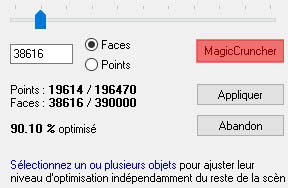 good optimization ratio and good visual quality. This function is very powerful when used in conjunction with batch processing or with Polygon Cruncher Command Line.
good optimization ratio and good visual quality. This function is very powerful when used in conjunction with batch processing or with Polygon Cruncher Command Line.
MagicCruncher allows you to choose the level of similarity you want and gives you the ability to produce more or less optimized meshes.
Corner protection mode
A new mode is introduced in Polygon Cruncher 14 that provides better control for optimizing vertices located on angular parts of the models.
This mode, dedicated primarily to architectural models, offers corners protection. It can preserve, protect or exclude pointslocated at the junction of perpendicular planes.
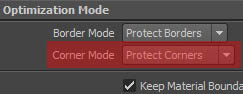 A super-fast optimization speed
A super-fast optimization speed
Polygon Cruncher 14 takes advantage of your multi-core processor. The speed is multiplied on average by 4 for 8 CPU cores, but the gain can be more spectacular. The ease of use is greatly improved.
Here is a comparison of optimizations time between V10 and V14 on 3 different scenes:
| Scene | Polygon Cruncher V10 |
Polygon Cruncher V14 |
| Bateau 3,5 millions of polygons 17871 objects |
11 mn 29 s | 6 s |
| Restaurant 2,19 millions of polygons 2328 objects |
20 s 33 '' | 7 s 43 '' |
| Road 66 7,22 millions of polygons 1453 objects |
57 s 62 '' | 14 s 14 '' |
And other new features!
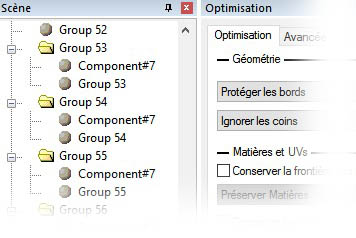 They are mainly related to the standalone version:
They are mainly related to the standalone version:
- Normal maps baking: generate the normal maps for the LOD in few clicks.
- Algorithm improvements produce more compact and better distributed polygons over the mesh surface.
- Better matching of the target number of points and faces you enter. In earlier versions of Polygon Cruncher, the difference between the input value and the result was sometime important. This gap has been minimized in version 14.
- A new interface allows an easier selection of objects and materials to be optimized.
New features improve ergonomics for selecting and viewing meshes.
- It's now possible to store points of view, through the use of cameras for viewing more easily the scene.
- A new feature allows to split an object into different unconnected objects.
