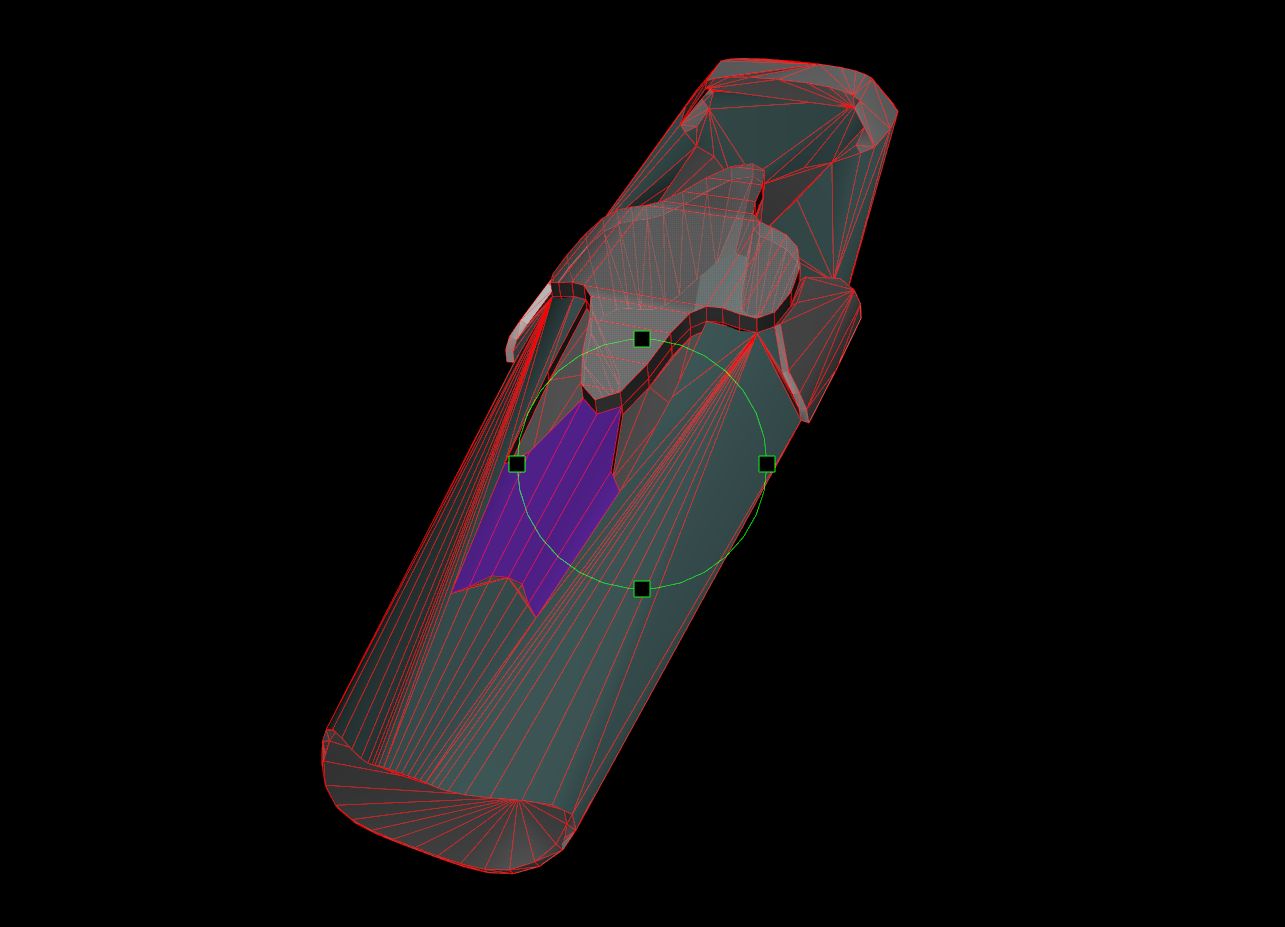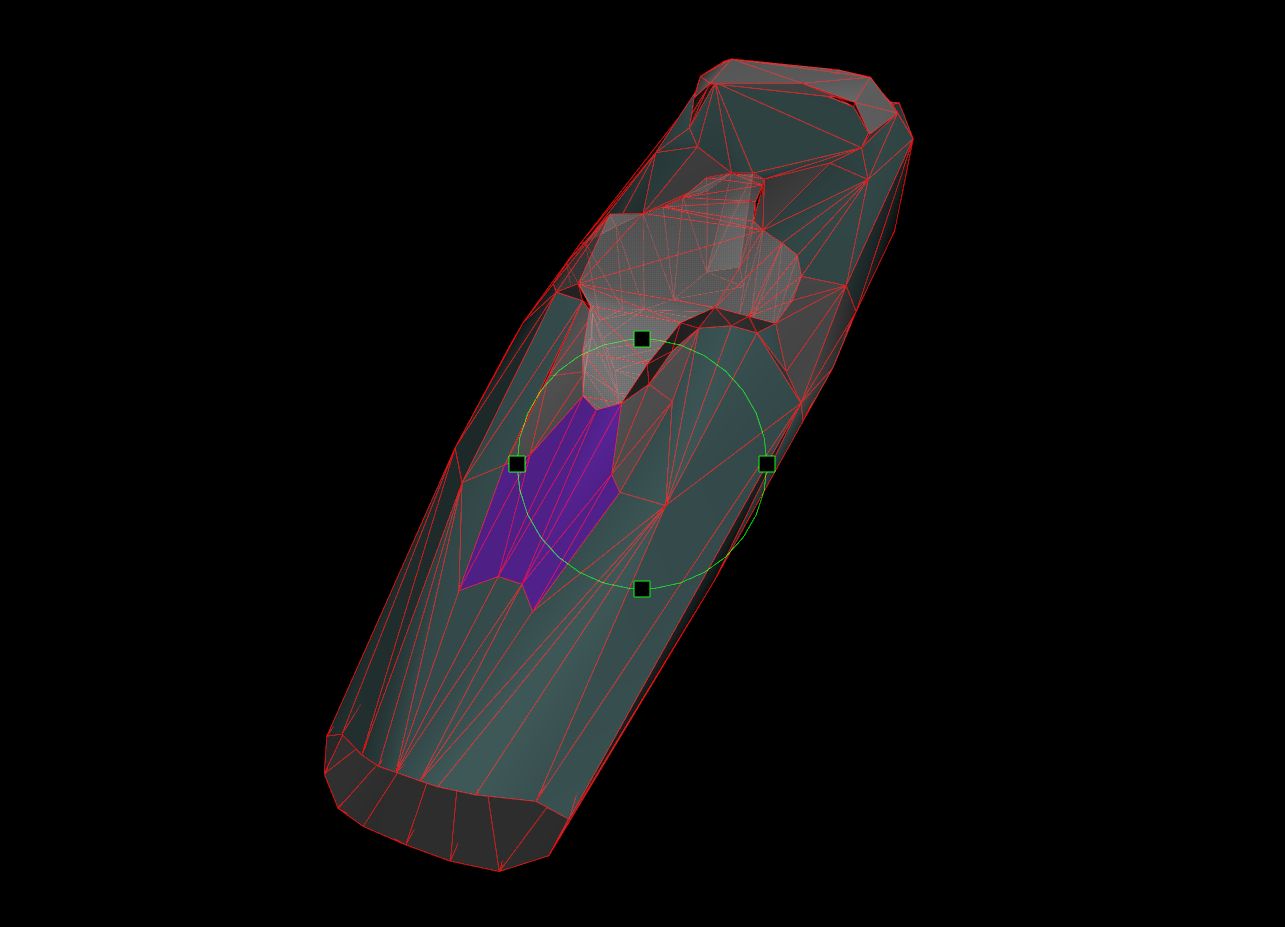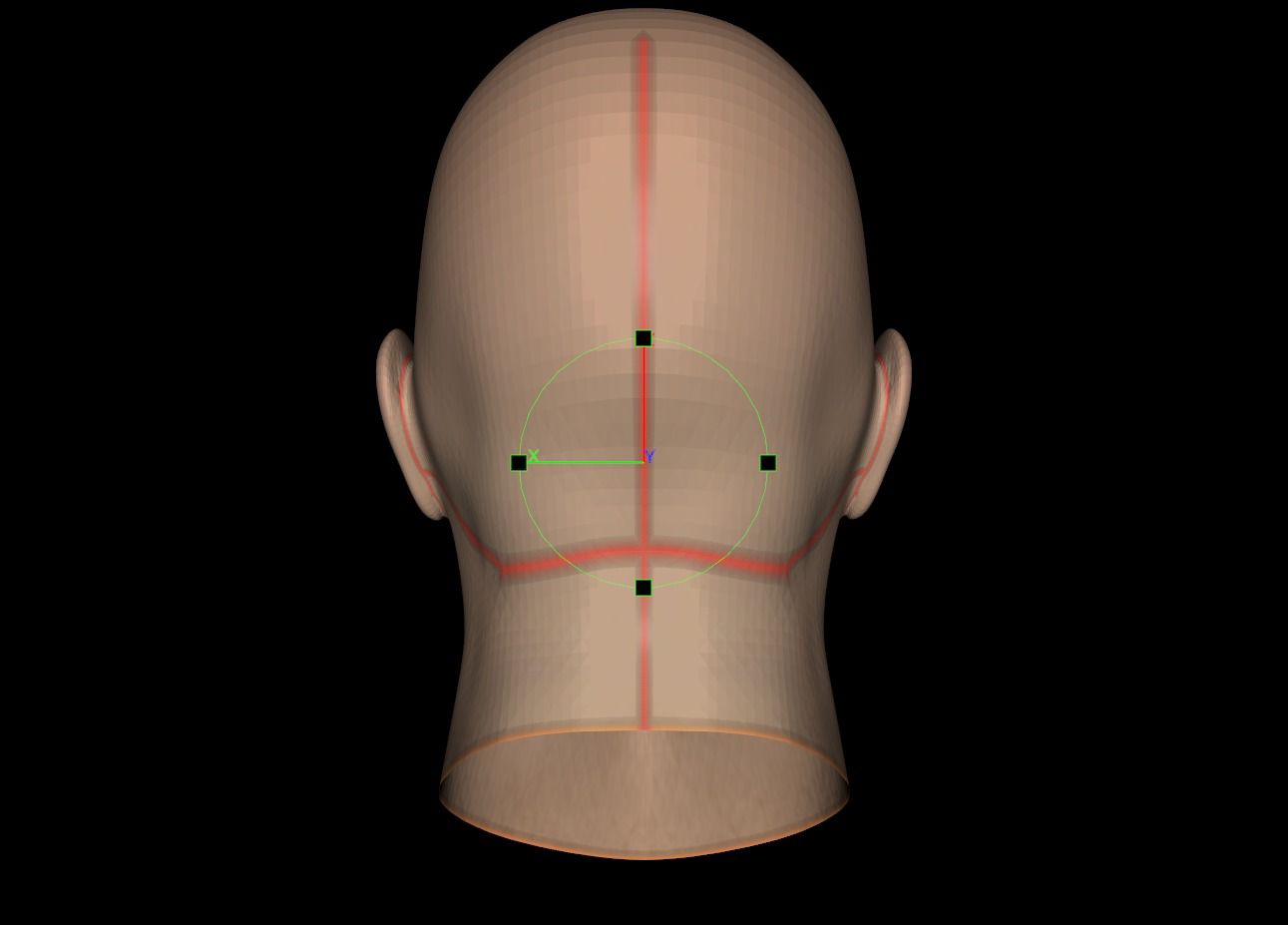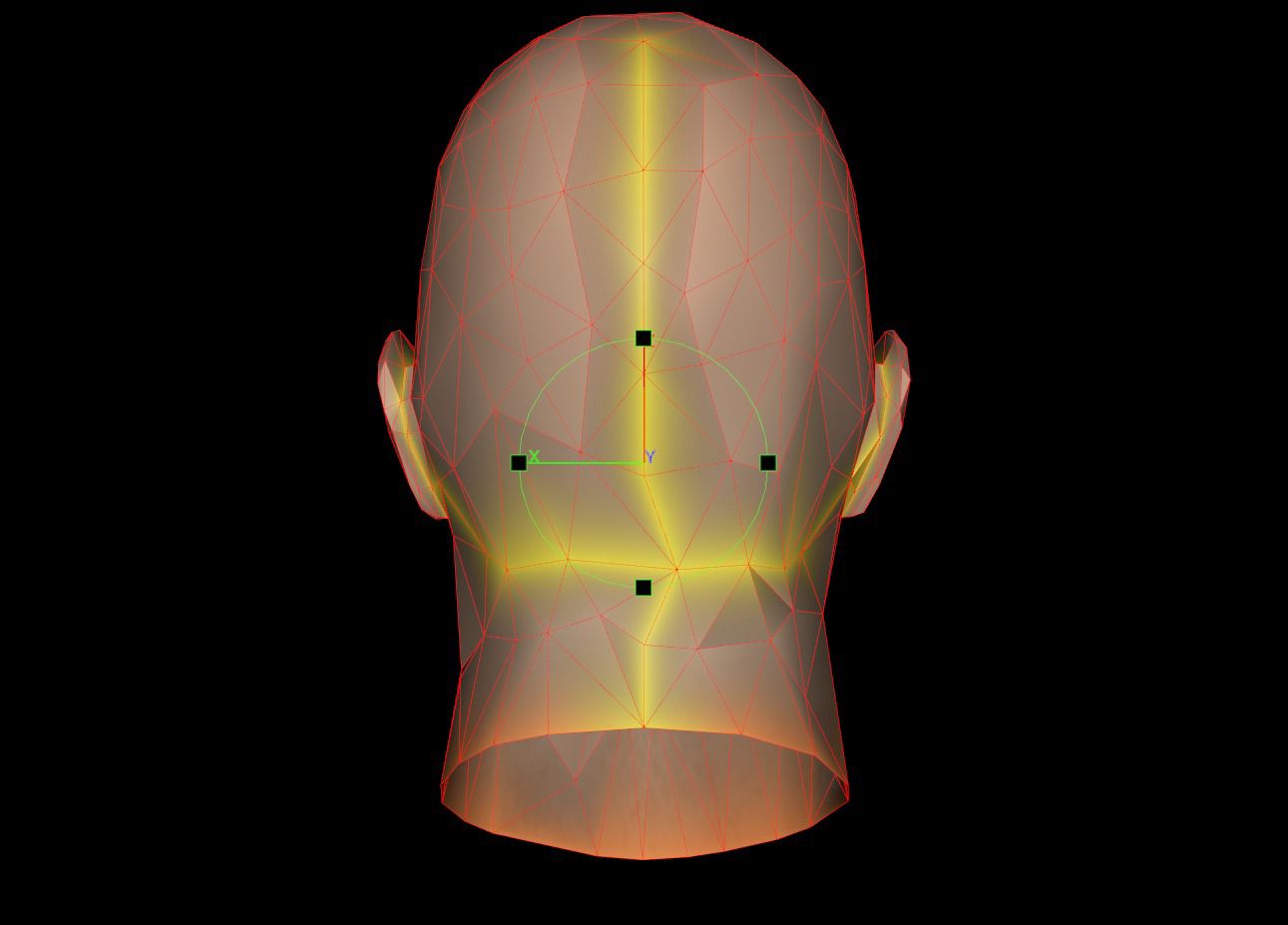Polygon Cruncher 10 vs Polygon Cruncher 9
What's new about optimization?
| 3ds Max modifier | progressive optimization |
Textures | Vertex colors | Normals | Material | Memory | Interface |
New 3ds Max modifier

Polygon Cruncher 10 for 3ds Max introduces a modifier plugin. This modifier is a very useful way to optimize one or several meshes by adding Polygon Cruncher to the modifier stack. Any change to the optimization settings is displayed in 3ds Max windows in a very interactive way.
The utility plugin is still provided too, allowing to perform the optimization in the usual external viewer.
Introducing progressive optimization

The original mesh
Polygon Cruncher 9 uses linear optimization.
Object with few points disappears along optimization because they are optimized using a global ratio for all scene meshes.
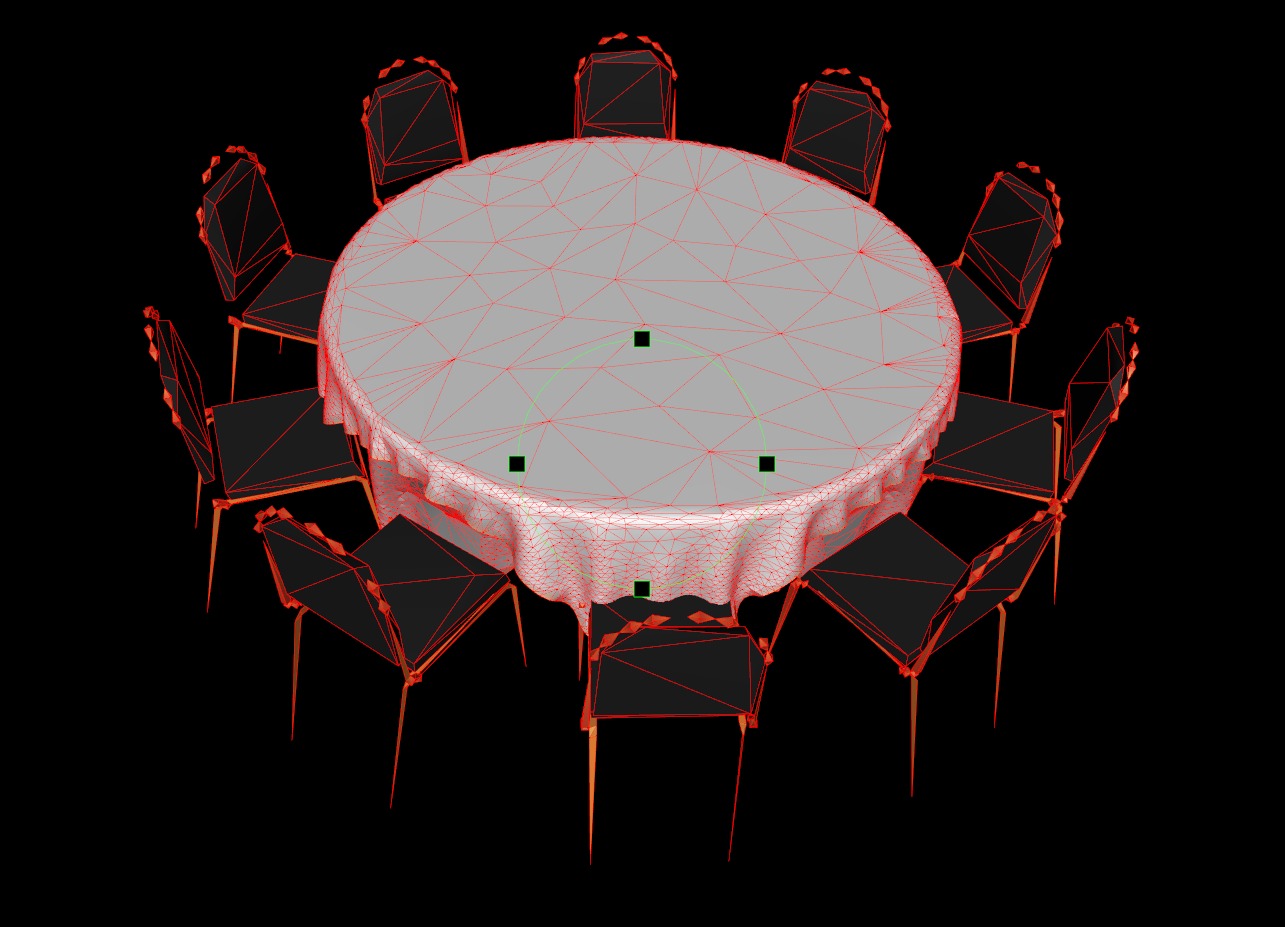 95% of points removed Where are the forks and glasses?
95% of points removed Where are the forks and glasses?
Polygon Cruncher V10
Polygon Cruncher 10 introduces progressive optimization.
Each object is optimized differently depending on its number of points. Polygon Cruncher optimizes more or less depending on the object size.
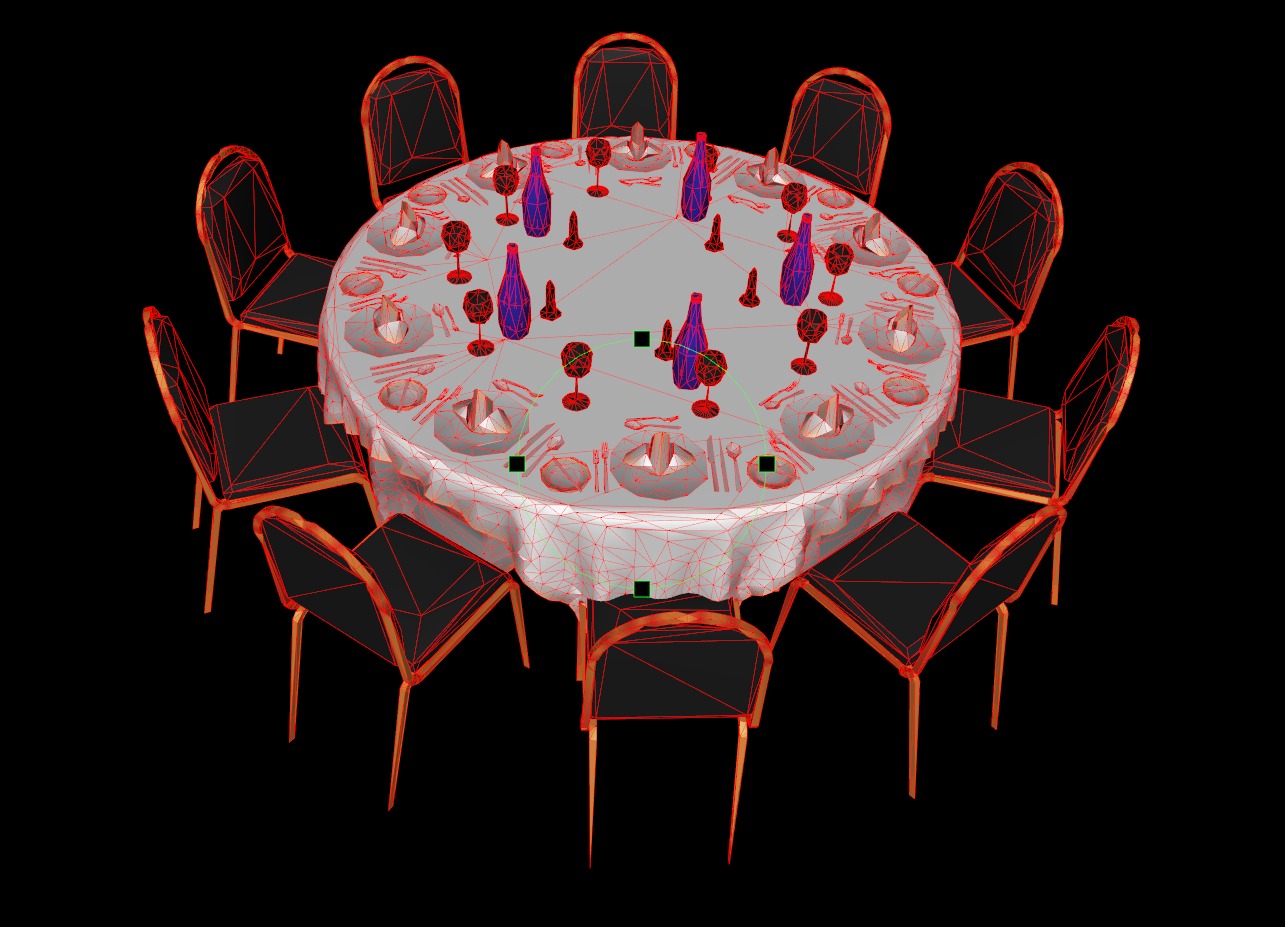 95% of points removed
95% of points removedAll details are kept although we use the same optimization ratio
Textures optimization amelioration
Polygon Cruncher V9 Polygon Cruncher 9 locked many points on UV seams. These points were unremovable and produces a spider web effect when using important optimization ratio. |
Polygon Cruncher V10 Polygon Cruncher 10 introduces new optimization texture mode. These new modes do not lock the points anymore giving more flexibility to the optimizer. As a result, this is possible to remove more points in a better way with these new modes. |
|
|
Vertex colors support improvements
Polygon Cruncher V9 Polygon Cruncher 9 was able to optimize vertex colors in two ways: one that kept colors without any care of the boundaries, the other that locked points on the boundaries. This mode reduced number of removable points and introduced many constraints on the optimization as shown above. |
Polygon Cruncher V10 Polygon Cruncher introduces the preserve and protect modes for optimizing vertex colors. It gives better results and does not locked the points on the color boundaries. |
|
|
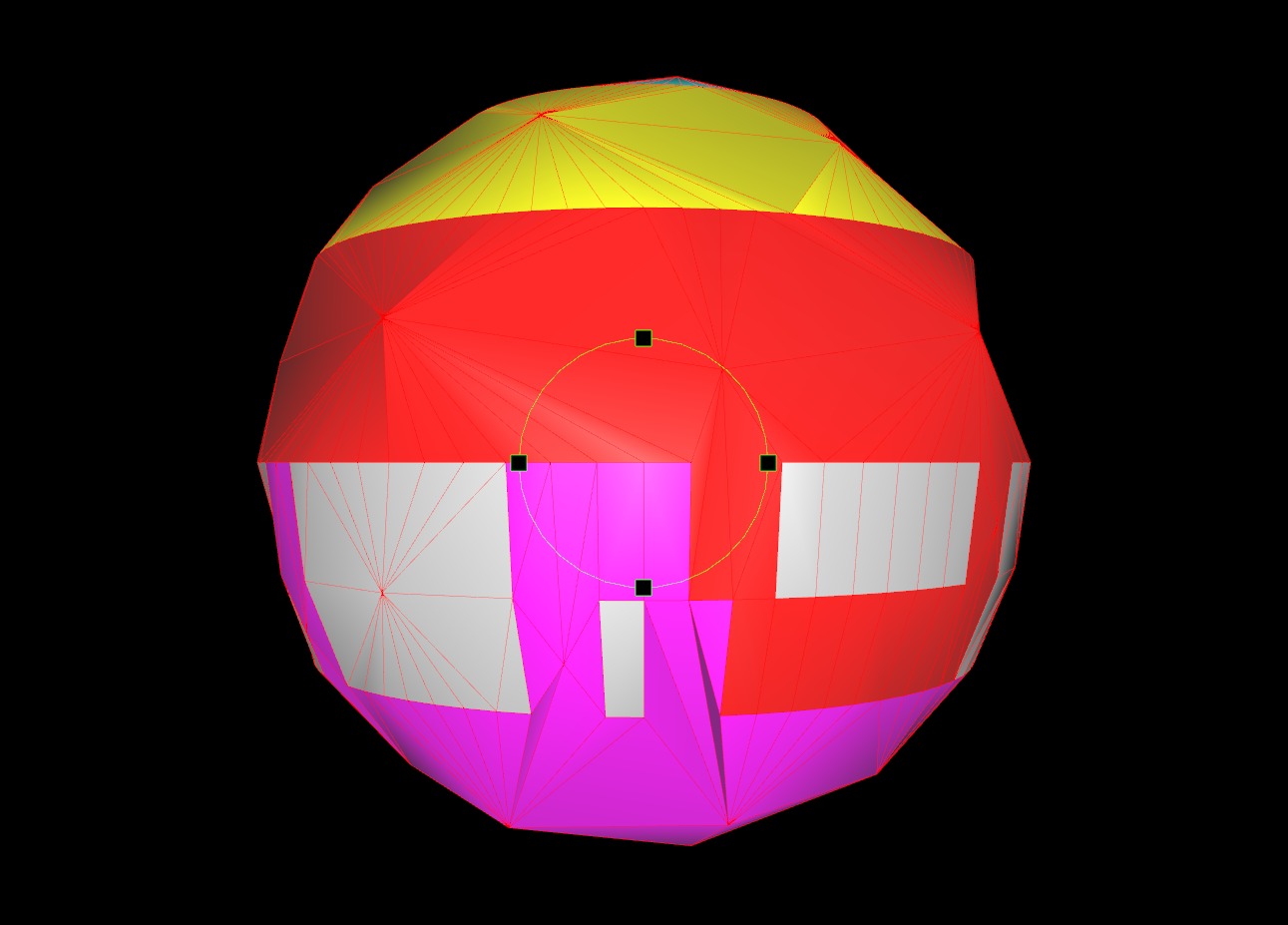 60% of points removed Points on colors boundaries are frozen. Color areas are kept but too much constraint is added resulting in a worst optimization. |
|
Normals new support
Polygon Cruncher V9 |
Polygon Cruncher V10 Normal optimization has been tweaked. Polygon Cruncher 9 options were taken back but with greater performance. |
New mode for optimizing Material boundaries
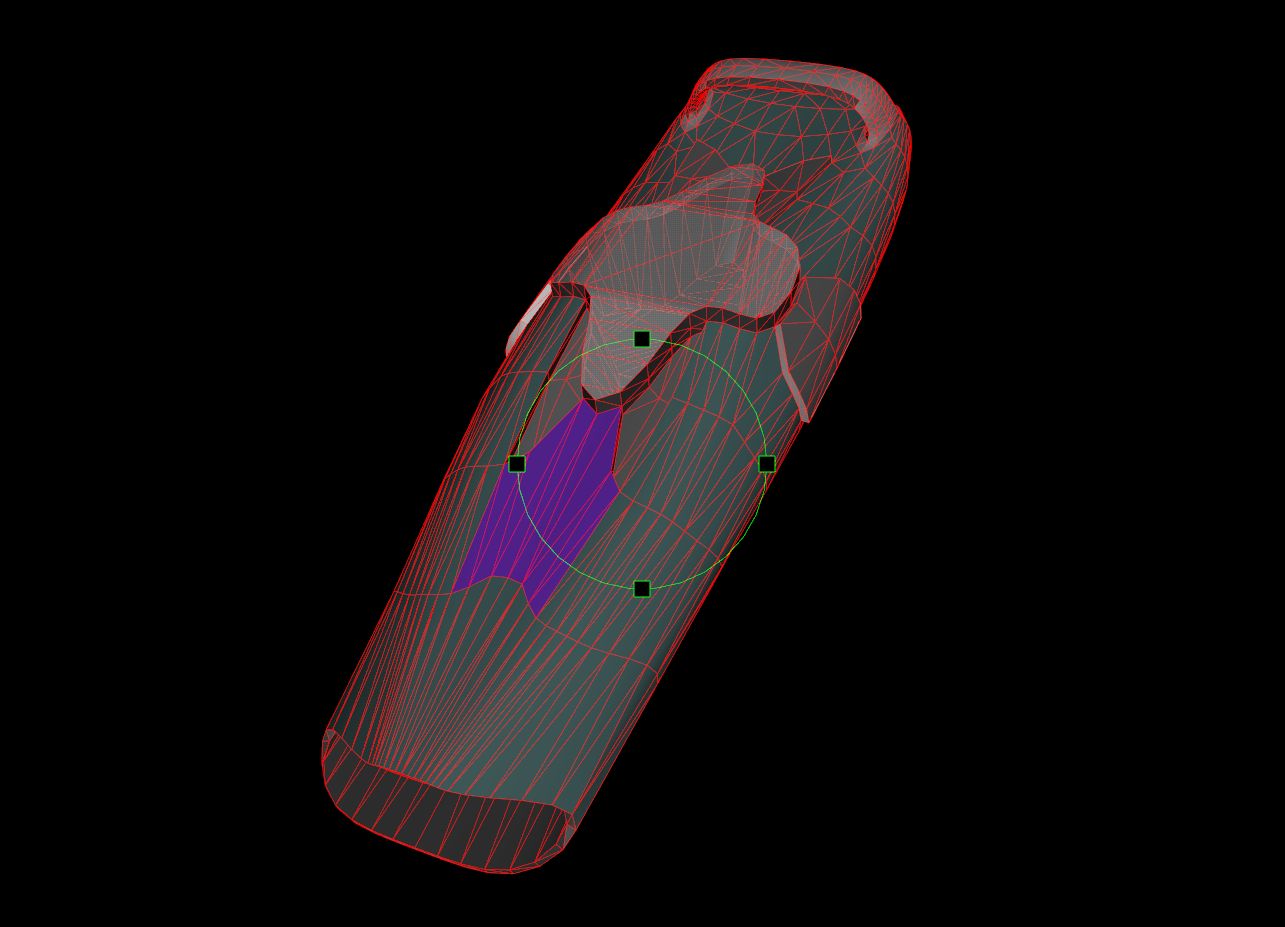 The original mesh A single object with different materials |
|
Polygon Cruncher V9 The only way to keep material boundaries in Polygon Cruncher V9 was to lock the points on the boundaries, which makes many points unremovable. |
Polygon Cruncher V10 Polygon Cruncher V10 introduces new modes that give a progressive control on the material boundary optimization. Points are not any longer locked and higher optimization ratio can be reached. |
|
|
Low memory needs
Polygon Cruncher 10 needs 30% less memory than in the past. Million polygons mesh could be optimized even with a limited memory system. As a consequence, optimization also is processed faster for large meshes.
Compact and more productive interface
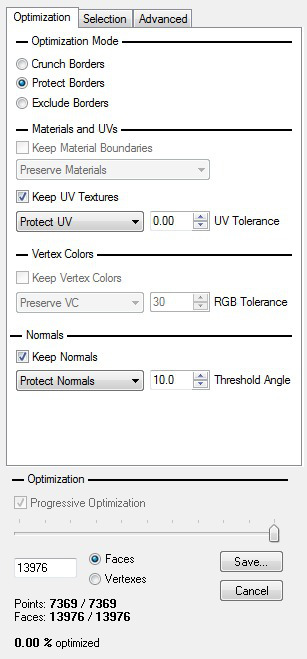 |
UV seams and
|
Polygon Cruncher 10 interface is more compact making settings easier to adjust. Many smalls but significative improvements had been done to make the tool more ergonomic, such new display mode which show clearly were are UV seams or colors boundaries and are their optimization constraints. and more... Polygon Cruncher introduces LXO format support and allows dynamic optimization on Modo files. Many improvements on file format support has been performed. Lightwave plugin as well as Maya exchange plugin has been improved too. |

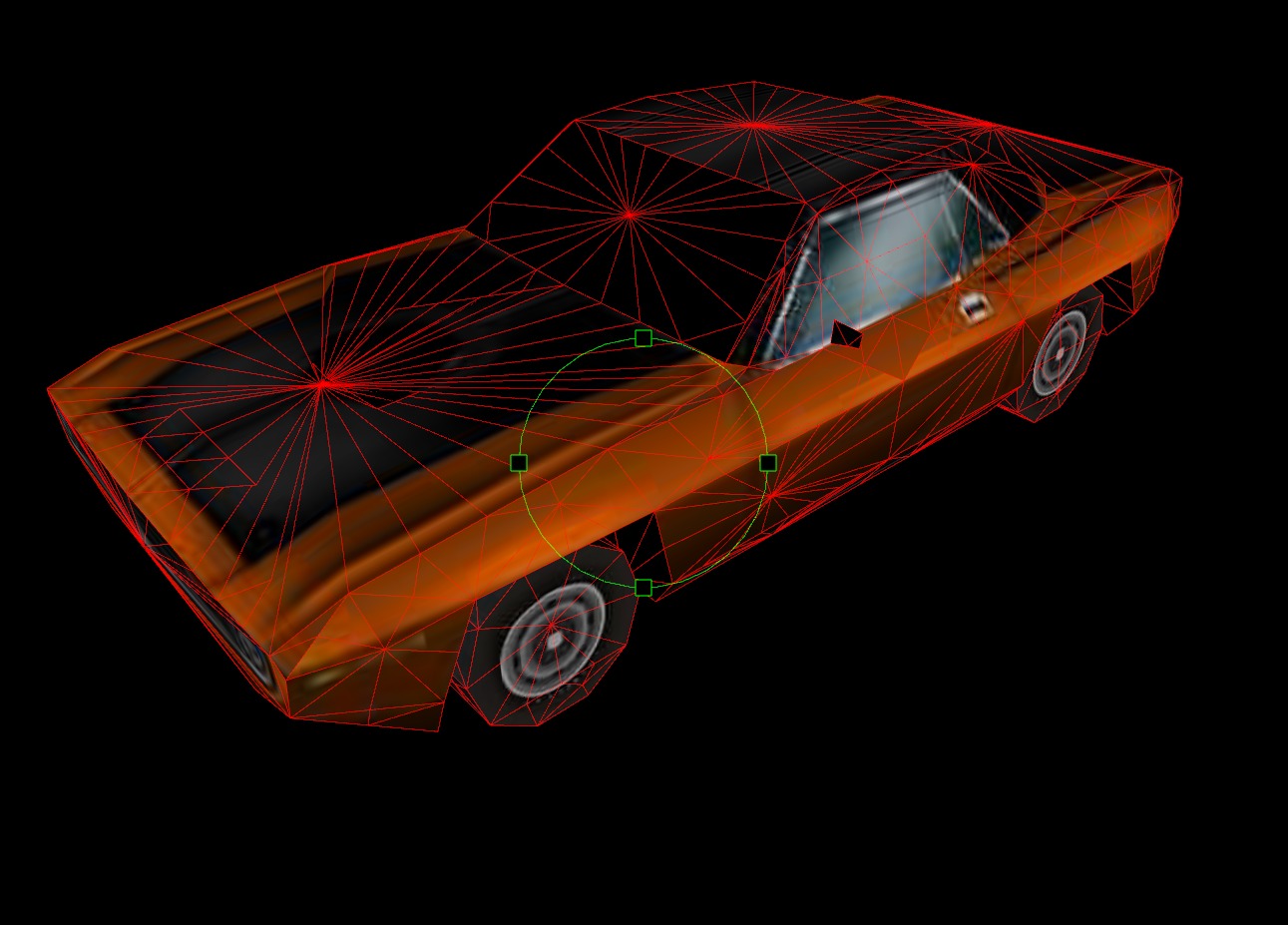
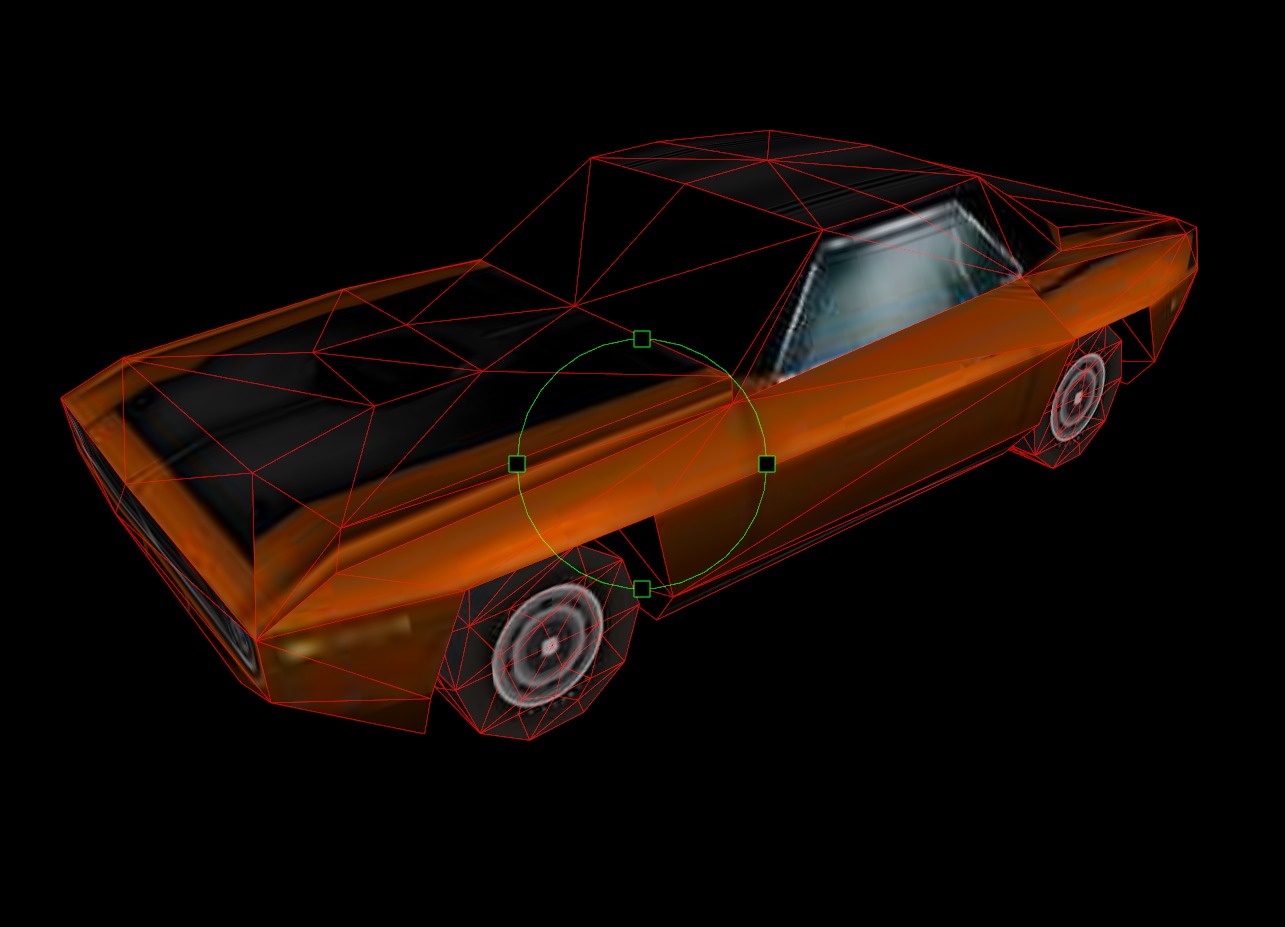
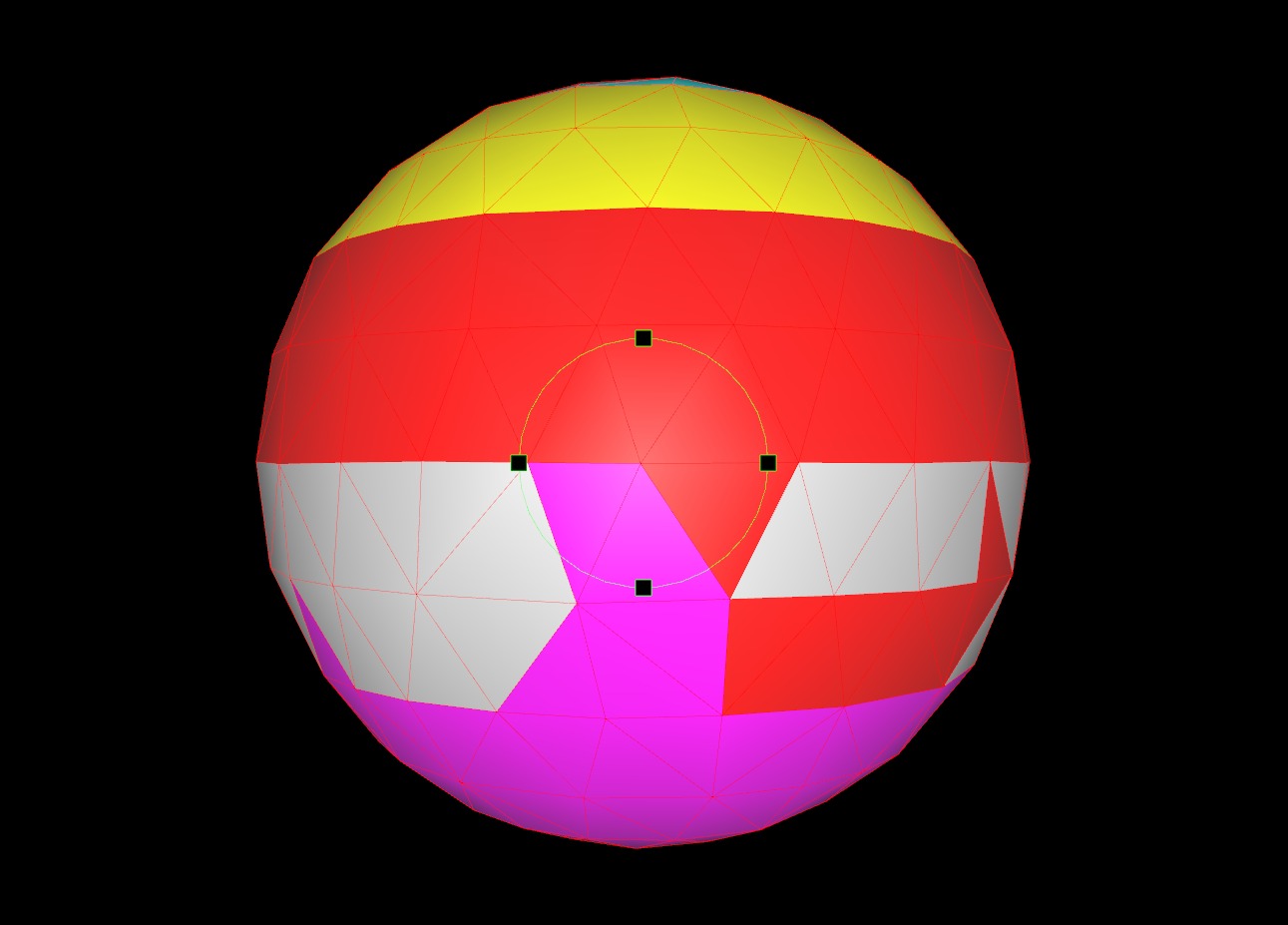
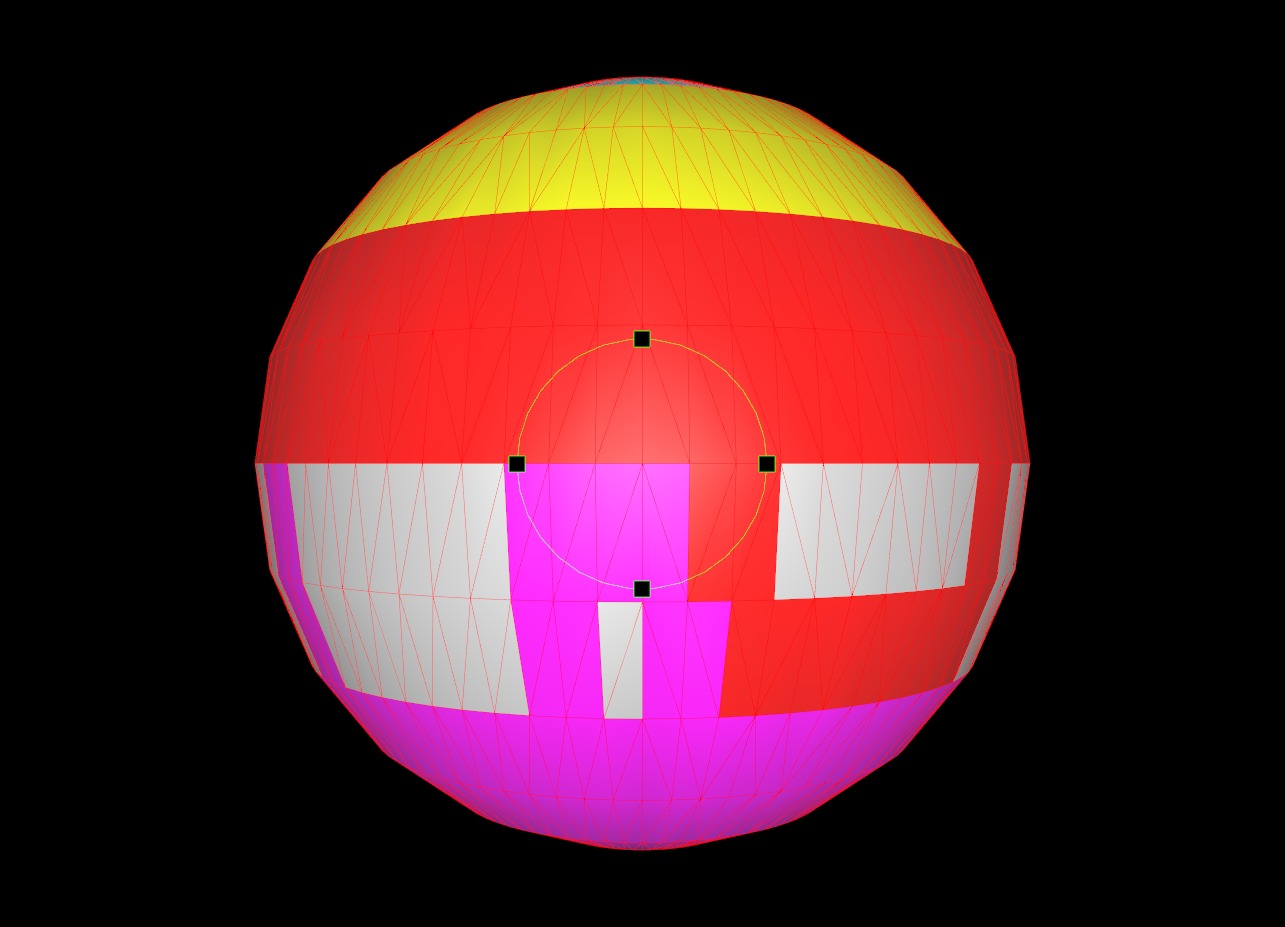
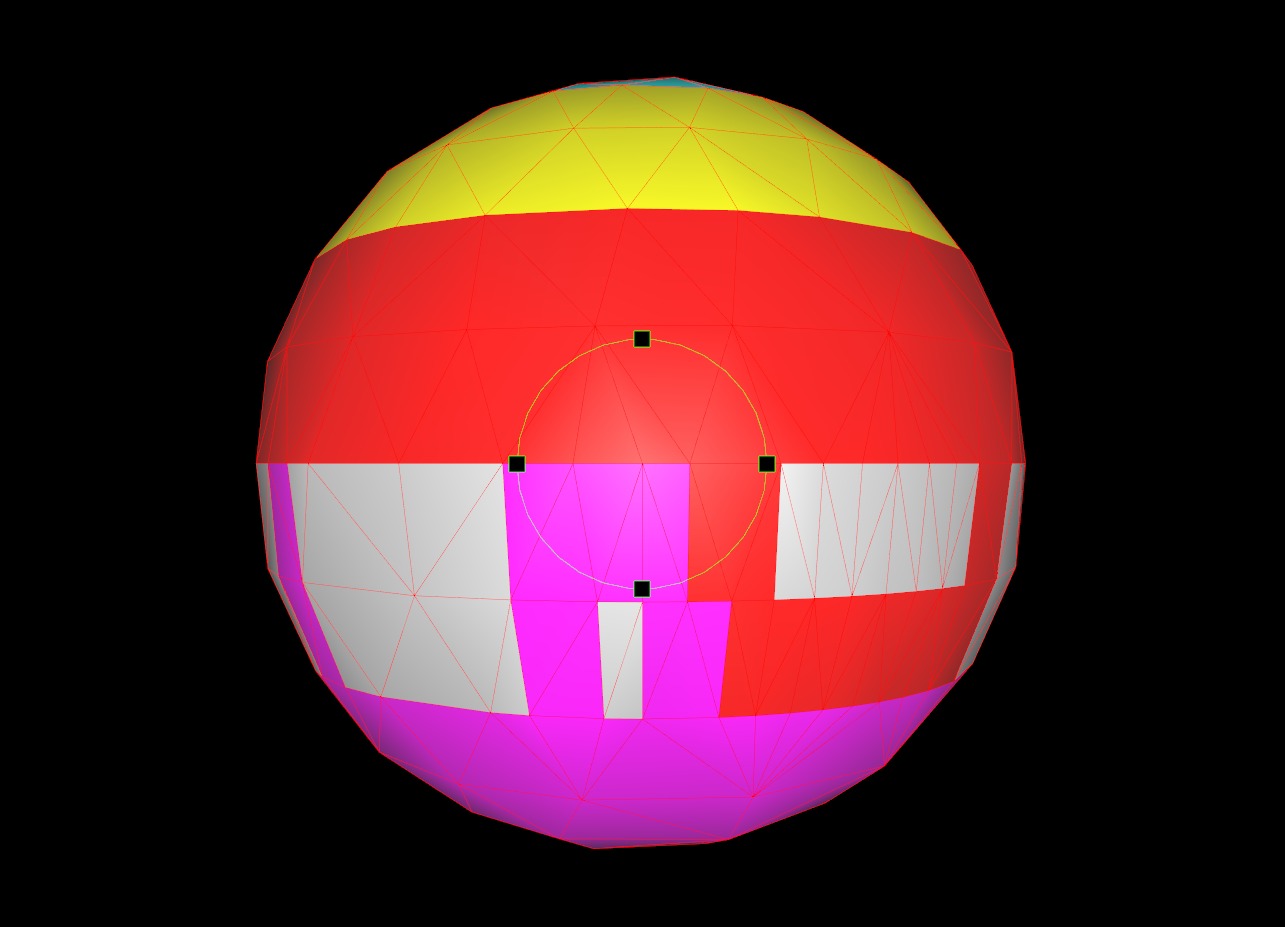 75% of points removed
75% of points removed