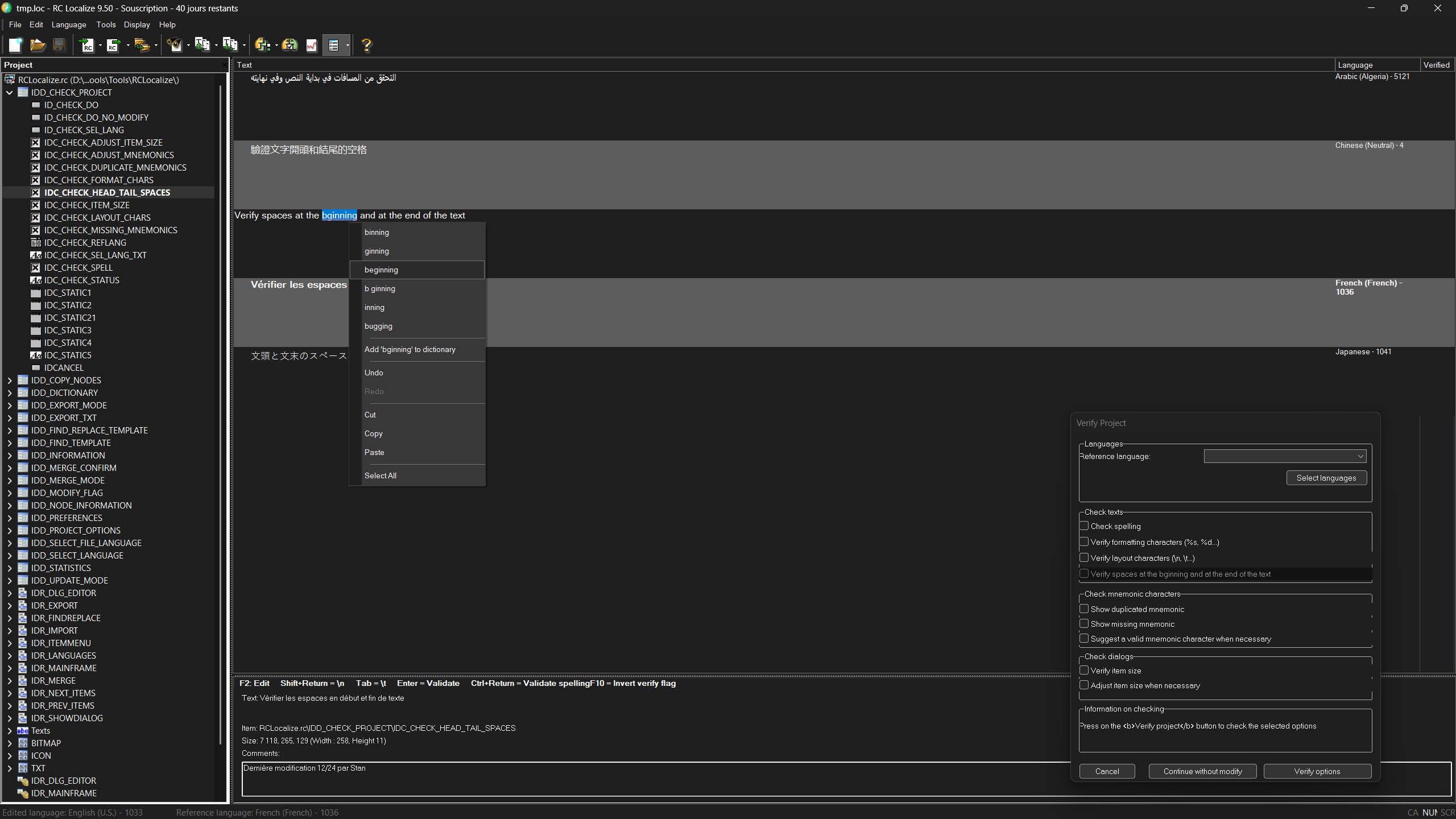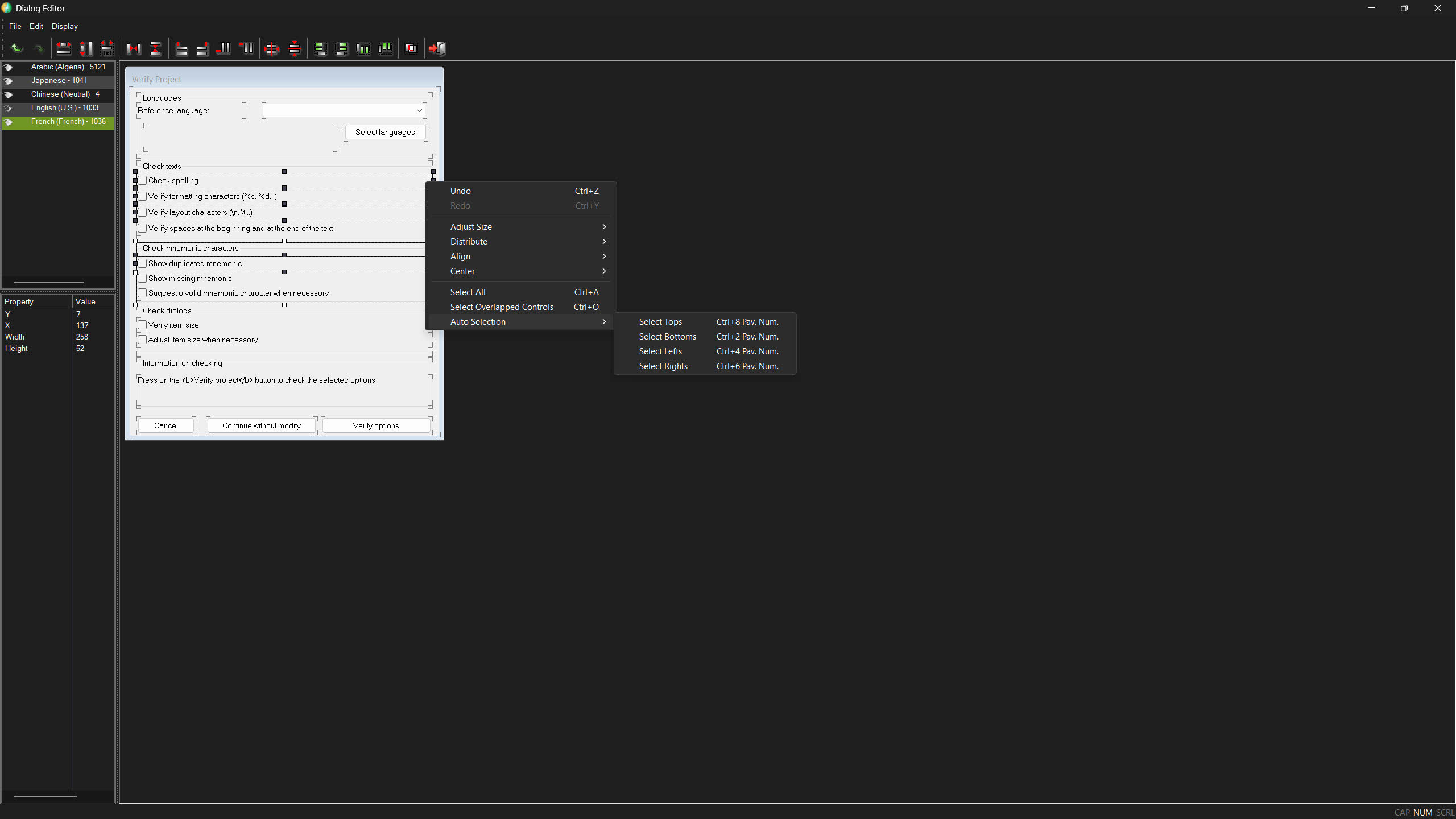3D - Windows Application
Polygon Cruncher
Polygon Cruncher is the benchmark for simplifying and optimising your 3D objects: reduce the number of polygons in your scene by up to 95% while preserving UVs, vertex colours and normals.
Interactively control the level of detail for each object, or let MagicCruncher adjust the level
of detail automatically.
Combined with batch optimisation, MagicCruncher allows you to simplify hundreds of models with
complete confidence.
Improve the realism of your LODs (level of detail) by generating normal and occlusion maps, then
export the result in one of the many formats available.
Used in many fields (architecture, video games, photogrammetry), Polygon Cruncher reduces 3D
production and rendering time and improves the flow of 3D data.
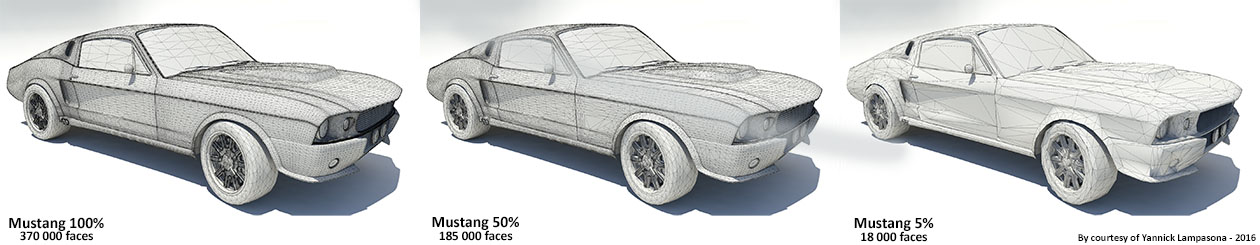
Polygon Cruncher is available in several versions:
- as a plug-in for 3ds Max, Maya or Lightwave
- as a tool in 3DBrowser Pro
- as a command line version to automate your processes
- as an SDK for integration into your C++ or .NET code
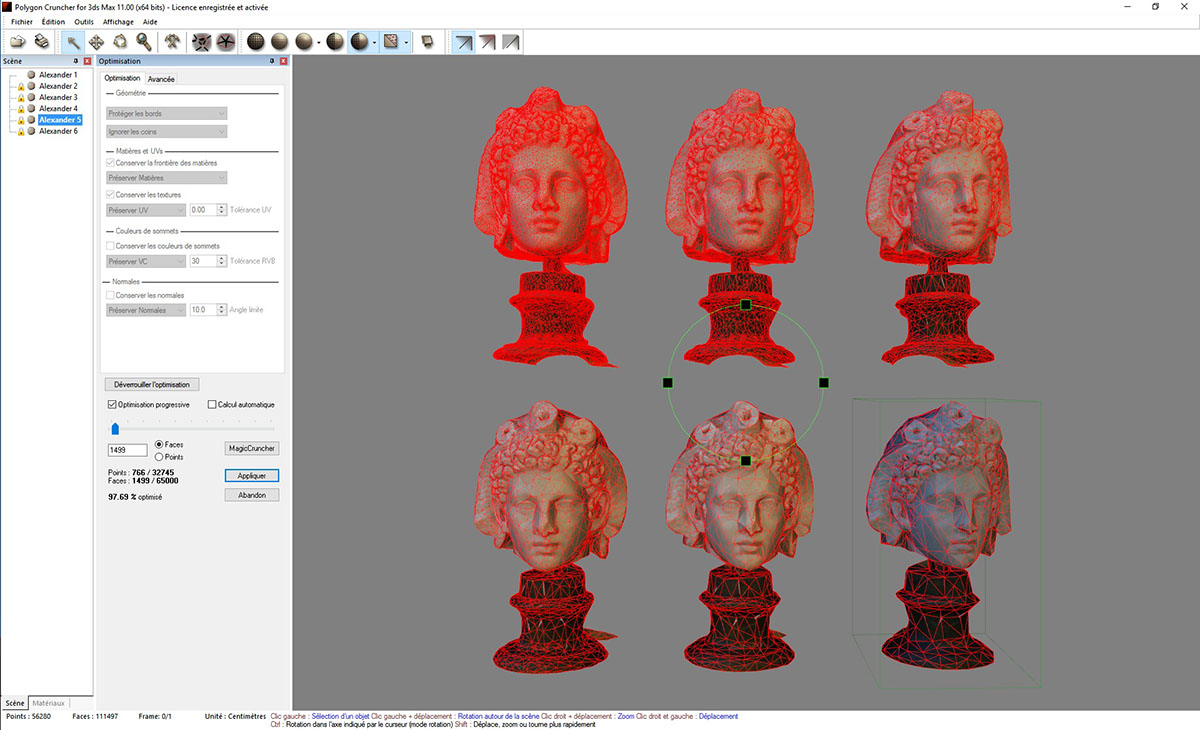
Each version includes Polygon Cruncher StandAlone, a Windows independent application that combines all the features of an optimisation studio and an OpenGL viewer.
3D - Windows Application
3DBrowser / 3DBrowser Pro
3DBrowser is a file explorer for 3D content that recognises files from Sketchup, FBX, GLTF, USD, Blender, 3ds Max, Maya, E57, Cinema 4D, Modo, Collada, Wavefront, Lightwave and more.
3DBrowser calculates and displays preview thumbnails and shares them with Windows Explorer. They allow you to quickly find your way through your collections of objects. Viewpoint and rendering are fully customisable.
Multiple display modes, side-by-side folder view and a wide range of organisational features make it easy to manage your 3D library and increase your productivity.
The built-in OpenGL viewer lets you explore, convert and analyse your models. You'll have a variety of rendering modes and a highly flexible camera to navigate even the most complex 3D scenes!
A range of tools improve the performance of your files for use with Unity, Unreal or the web (decimation, normal and occlusion map generation, object disconnection/merging, etc.).
3DBrowser is available in two versions to best suit your needs:
- 3DBrowser to view and convert your 3D files and images
- 3DBrowser Pro to also optimise your models (polygon cruncher, map creation, atlas, etc.)
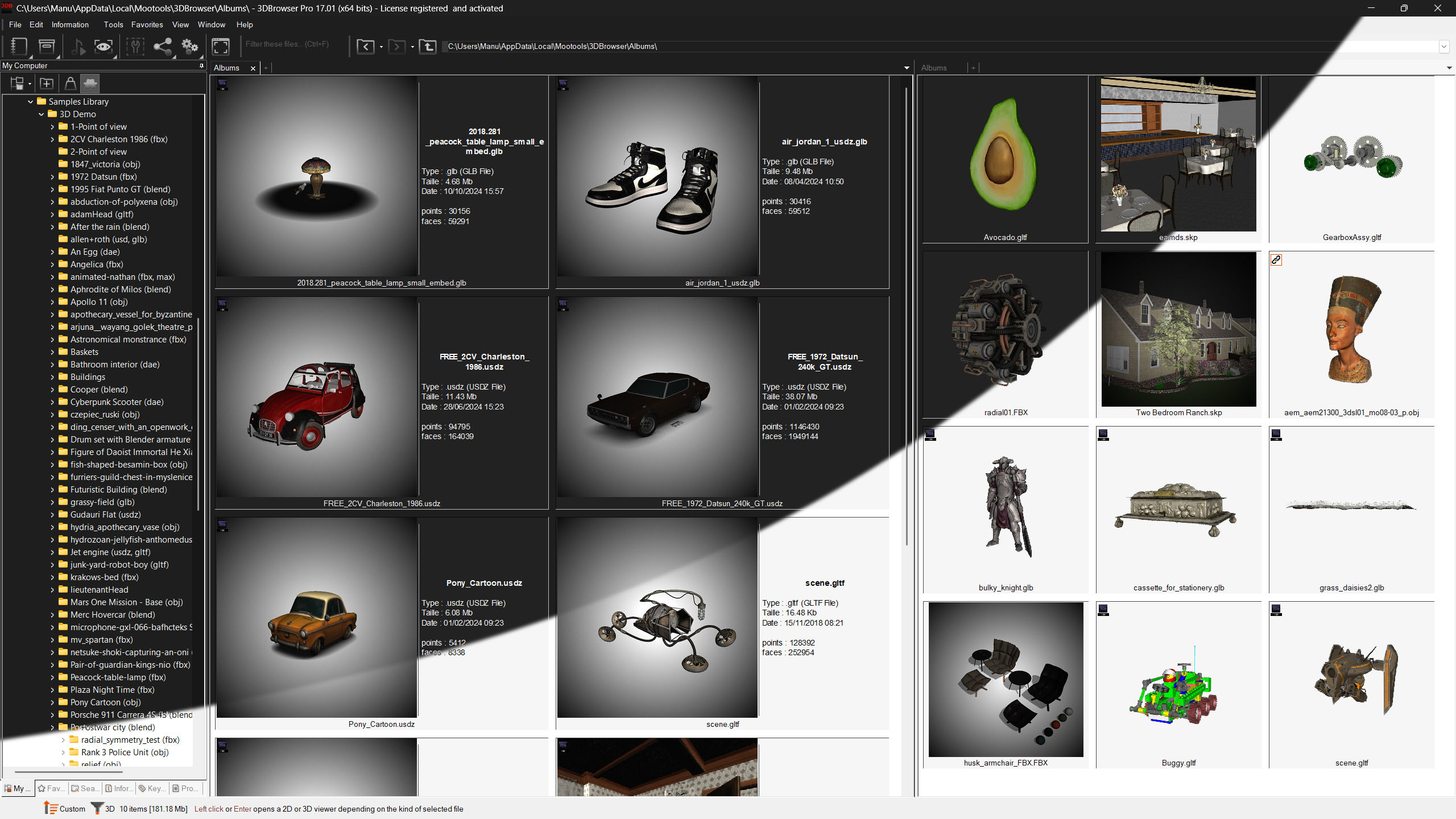
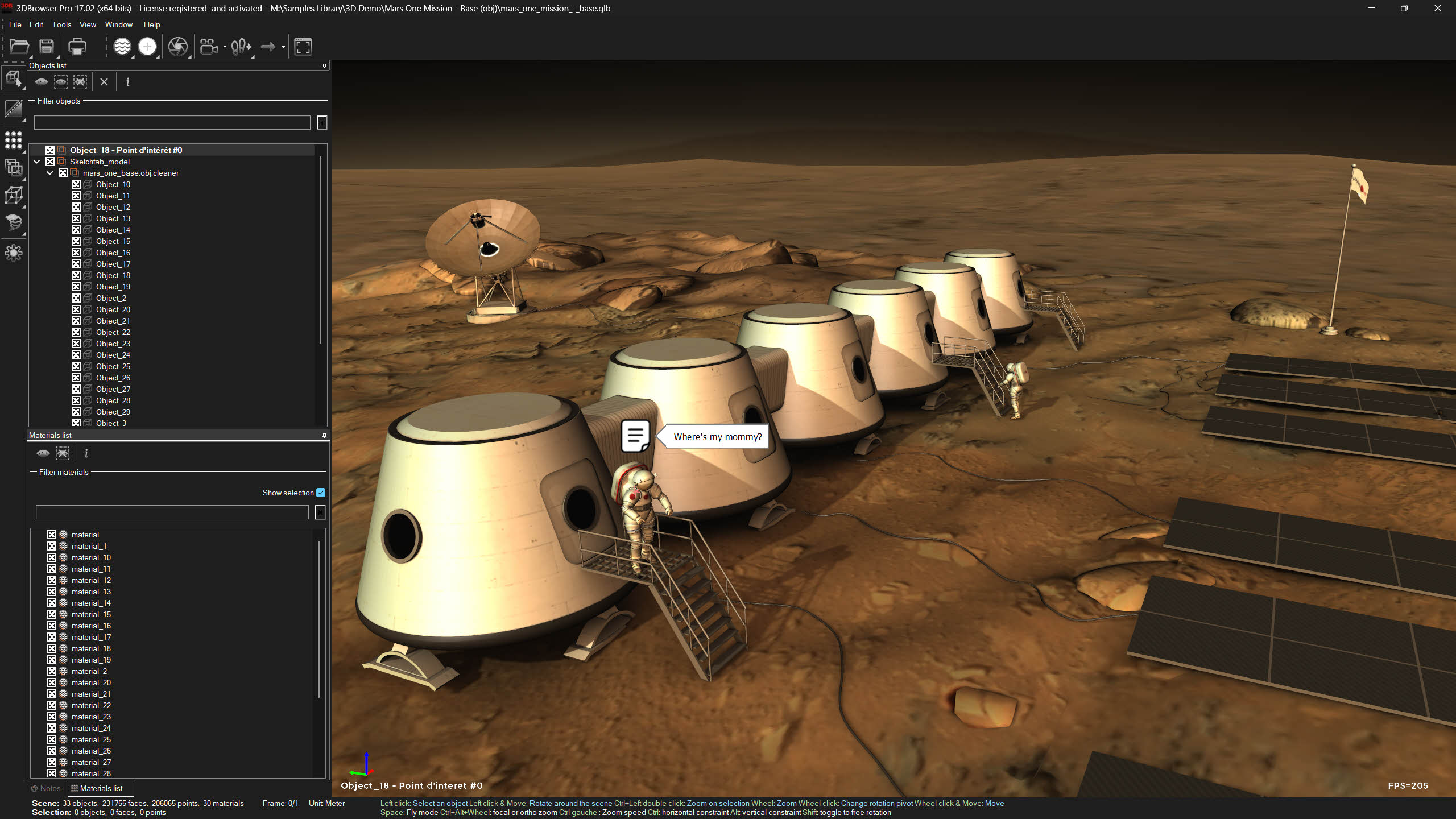
What's new?
Happy New Year 2026
The entire Mootools team wishes you a wonderful 2026.
Thank you for your ongoing support!
3DBrowser 17.60
We're pleased to announce the release of 3DBrowser 17, now available for download.

This version brings major new features and improvements:
- 4K monitor support
- Navigation tabs / split view
- Support for USDC / USDZ, E57, Blender 4 formats
- Atlas creation, AO map generation
- And lots of other surprises!
To find out more, read the detailed presentation of the new features.
Polygon Cruncher 15.55
3ds Max 2026 and Maya 2026 plugins are now available.
These plugins now offer the ability to save and reload default settings so you can quickly find your favorite settings.
This release includes new formats and format enhancements and the ability to bake normals and AO in the batch optimisation module!
Improvements have also been made to the Progressive mode and to the way UVs are handled in certain special cases.
See detailed presentation of changes.
We wish you a pleasant discovery!
Tutorials
A nice tuto from ideaform3d on Polygon Cruncher for 3ds Max
Everything you need to know to create thumbnails for your 3D content!
This tutorial will give you an (almost) complete overview of the different tools available to control the thumbnail generation of your 3D files with 3DBrowser:
- Selecting the default viewpoint
- Select a specific viewpoint for a certain file, directory or file format
- Change the default orientation Y-UP or Z-UP
- How to update thumbnails
The easy way to create a realistic low-resolution model in just a few clicks!
This tutorial shows you how to simplify and generate normal maps using Polygon Cruncher, and how to get an LOD that retains maximum visual detail. It includes:
- Explanation of normal maps
- Preparing the model
- Simplification
- Creating Normal Maps
C++ libraries for Windows / MacOS / Linux
Polygon Cruncher SDK
Polygon Cruncher SDK is a C++ library available for Windows, MacOS and Linux.
This multithreaded library provides a complete scene graph supported by import/export capabilities and numerous algorithms to improve performance.
It allows you to integrate advanced 3D functionality into your C++ or .Net applications.
With just a few lines of code, you can open your software to most 3D formats or simplify your own 3D
data.
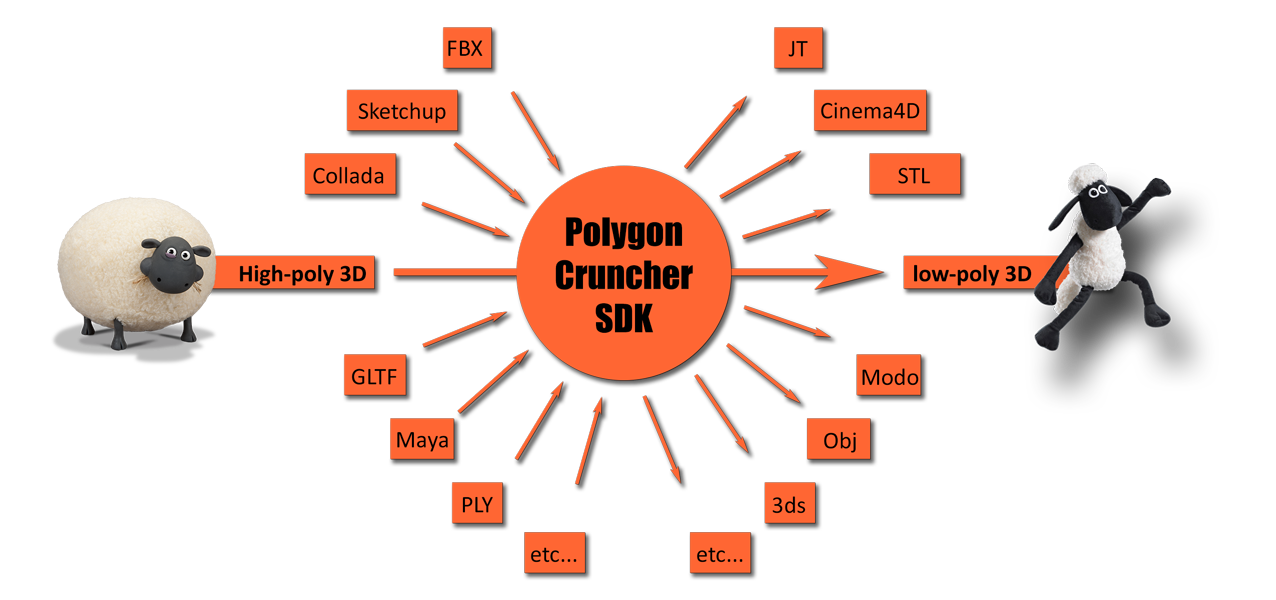
Polygon Cruncher SDK offers:
- Reads and writes most 3D formats (GLTF, FBX, Collada, Sketchup, etc.):
- Each format can be configured for import/export according to your needs.
- Optional formats are available, such as the JT format used in CAD.
- The library is extensible, so you can add your own formats.
- Polygon Cruncher's optimisation and decimation capabilities to improve the performance of your
3D processes.
Depending on your constraints, you can set a target polygon budget or leave the optimisation to MagicCruncher. - A class dedicated to batch processing your 3D assets for conversion or simplification.
- Valuable algorithms for topological cleaning, merging objects according to different criteria, etc. to reduce the load on your graphics cards.
The Polygon Cruncher SDK licence is royalty-free, with options tailored to your needs
(subscription, perpetual).
It includes personalised help and support during the development of the code needed to
integrate it into your software environment.
Utility for developers - Windows Application
RC Localize
RC Localize is a tool to help you translate your C/C++ software for Windows, ensuring that your applications run safely in different languages.
RC Localize interprets the *.rc files generated by Visual Studio and imports all the text
contained in the resources.
You can then add the required languages to your application and start translating.
The integrated editor makes it easy to translate each element into the selected languages. You
can easily compare the localisation of a dialog between its original language and its translated
version.
The interface improves productivity and fluidity when adapting to a new language, allowing you to focus
on the quality of the translation.
The editor offers spell-checking capabilities as well as advanced tools for checking the
consistency of translations between different languages.
You can check the consistency of string formatting sequences (%d, %s...) and protect your
application from crashes caused by differences between localized versions.
The verification options can also be used to check that mnemonic characters are used correctly for keyboard shortcuts and that the size of a dialog control is sufficient to display the associated text.
Variations of a dialog in its different languages are mapped to the dialog in the reference language. However, if the translation requires it, an integrated dialog editor allows you to adapt the elements to the constraints of the translation.
Once your translation is complete, you can export your project to generate localized RC files. Your application will then be available in the new languages you have just edited.
It is also possible to export/import resources in text format, allowing you to use additional tools depending on your development context.