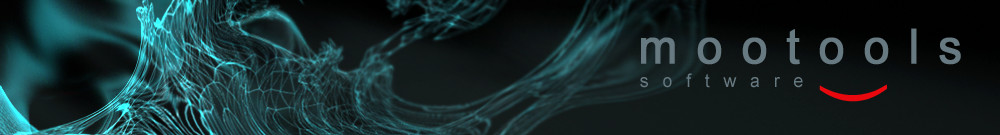RC Localize
Overview
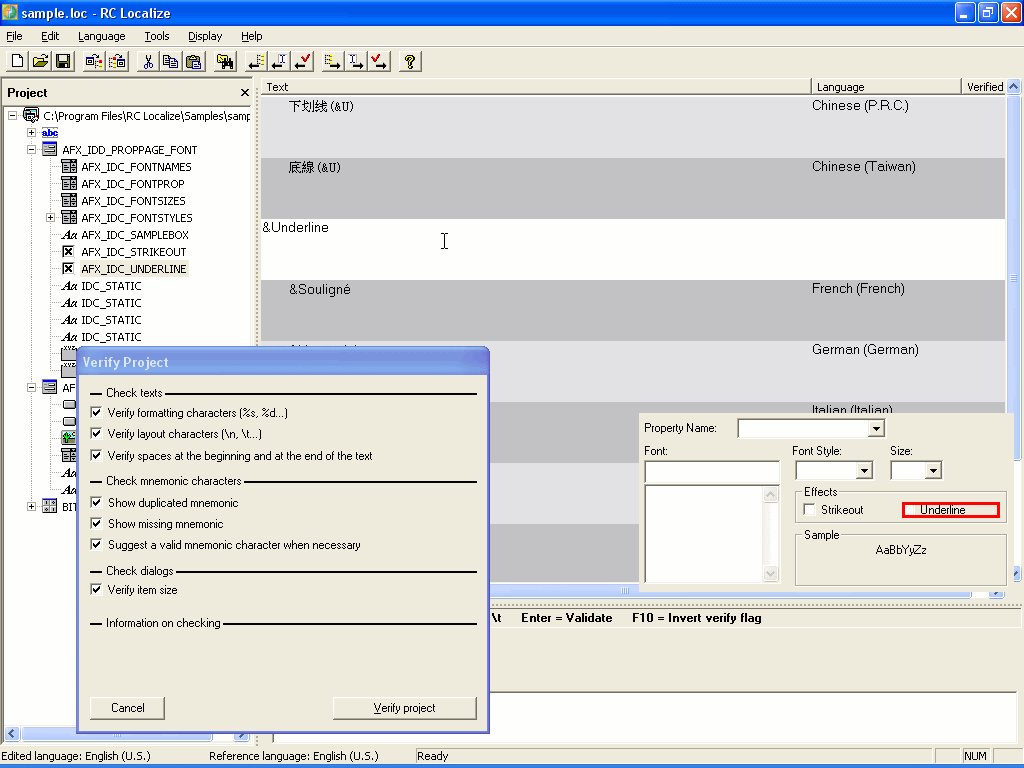 RC Localize is a tool for translating resource files for Windows applications. RC Localize imports *.RC resource files created with Visual Studio 2008, 2010, 2018, 2022...
RC Localize is a tool for translating resource files for Windows applications. RC Localize imports *.RC resource files created with Visual Studio 2008, 2010, 2018, 2022...
RC Localize simplifies the translation process of your software. Turn it to a multilingual application easily: select the resource file and add the language in which you want to translate it and you're ready to start the translation.
The integrated editor allows to translate the texts contained in the resource. For each item, you see the text in its native language as well as the translations in different languages that you added to your resources.
RC Localize includes many tools for helping you in the localization process: mnemonic characters checking, character formatting, spell checking, adjusting the size of the controls ...
RC Localize can display a dialog and its variation in the different translations. It also includes a dialog editor that allows you to reposition the controls and adjust their size.
RC Localize offers many advantages:
- Save valuable time!
The integrated editor helps you in the localization process and offers a flexibility you can't find in the Visual Studio resource editor.
The navigation among items of the resource enables faster Unicode editing of texts and offers a preview of the localized dialogs.
When updating a project, RC Localize clearly show the texts that have been modified or that need to be verified again. - Generate safer versions of your software by ensuring that all items of the original resource are present in localized resources
A poorly done translation of your application can lead to crashes. This may occur when you add a control to a dialog and you forget to make the change in the various languages of the project. The application can then become unstable.
You can also forget to translate an item or forget to defer a change in the different languages of your application.
RC Localize prevents such errors, by securing the translation process and by offering checking tools. You can control mnemonics, correct spelling, check the format specifiers (%s, %d)... You can also ensure that the size of controls is enough to display the translated text in different languages.
RC Localize guarantees the compliance of the different versions of your software. - Localized resources can contain one or more languages
When exporting your resources, you choose the language you want to export and its format (ANSI or Unicode). It is then easy to generate a multilingual version of your application or a dedicated release, which contains only one language. - Be focus on the translation work!
Translators need only the RC Localize project to perform their work. This allows them to focus on the translation process. They can forget the resource file and the Visual Studio resources editor. RC Localize also previews the dialogs, which is a great help to understand the localization context. Moreover, verification flags will help them to find the items, which have been modified and which need to be checked again.li> - Automate the process of translation
RC Localize gets integrated into your translation pipeline thanks to the scripts that allow you to export your resources as text, merge a translation with your project or generate resources to the languages.
RC Localize list of features
| Importation / exportation | |
Import *.RC files issued from any VS version (from Visual Studio 6.0 to Visual Studio 2022, or any other applications that generates *.rc files) in a RC Localize project. |
|
| Text edition in unicode for a perfect language support. | |
| Merge several resources into a single resource or several RC Localize project into a single project. | |
| Export localized resource files to a single resource file (all languages in one resource) or in several resource files (one resource file per language). | |
| Compile directives support (#if, #ifndef...). RC Localize keeps all the specifics directives (include directive, read only directive, compile time directive...) | |
| Export to unicode or ansi format. | |
| Include or exclude list of identifiers at exportation if required | |
| Automatic project update, when the resources have been modified. Several update modes are available. |
|
| Neutral language support (LANG_NEUTRAL, SUBLANG_NEUTRAL). | |
| Importation/exportation from/to an unicode text file (extract texts from your resource files). | |
Automating import/export of resources through the use of scripts. |
|
Send the localization project by email to a translator. |
|
| Display | |
| Dark mode and 4K monitor support for comfortable editing. | |
| Simultaneous and multilingual (Unicode) displays of texts to translate (Japanese, Arabic, Greek...) | |
| Dialogs preview. | |
| Items tree clearly displays resource items (menus, dialogs, texts, combos, bitmaps...). | |
| Setting for the size font used to edit texts. | |
| Edition | |
| Support all ASCII, MBCS and unicode languages supported by Windows (English, German, Japanese, Arabic, Chinese...) | |
| Fast edition, which supports layout characters conversion (tabulation, carriage return...) | |
| Dialog edition for moving and resizing items as needed. | |
| Open Office compatible spell checker and thesaurus. | |
| Statistics which allows to compare the word / characters amount at different times of the project. | |
| Special characters checking (sprintf format specifiers, layout characters, spaces...) | |
| Check and correct mnemonic characters. | |
| Check dialog item boundary. | |
| Search/replace text feature in a given language. | |
| Text replacement for all items, which have a given name. | |
| Search for items, which have not been translated or verified. | |
| Automatic text substitution feature, when exporting the resource. | |
| Copy/paste all items from a dialog or a menu to another one | |
| Copy/paste | |
| Undo |
Supported Languages
Strikethrough languages are not supported by RC Localize.
| Language Neutral |
| Process or User Default Language |
| System Default Language |
| Afrikaans |
| Albanian |
| Arabic (Saudi Arabia) |
| Arabic (Iraq) |
| Arabic (Egypt) |
| Arabic (Libya) |
| Arabic (Algeria) |
| Arabic (Morocco) |
| Arabic (Tunisia) |
| Arabic (Oman) |
| Arabic (Yemen) |
| Arabic (Syria) |
| Arabic (Jordan) |
| Arabic (Lebanon) |
| Arabic (Kuwait) |
| Arabic (U.A.E.) |
| Arabic (Bahrain) |
| Arabic (Qatar) |
| Windows 2000/XP: Armenian. This is Unicode only. |
| Azeri (Latin) |
| Azeri (Cyrillic) |
| Basque |
| Belarusian |
| Bulgarian |
| Burmese |
| Catalan |
| Chinese (Taiwan) |
| Chinese (PRC) |
| Chinese (Hong Kong SAR, PRC) |
| Chinese (Singapore) |
| Windows 98/Me, Windows 2000/XP: Chinese (Macao SAR) |
| Croatian |
| Czech |
| Danish |
| Windows XP: Divehi. This is Unicode only. |
| Dutch (Netherlands) |
| Dutch (Belgium) |
| English (United States) |
| English (United Kingdom) |
| English (Australian) |
| English (Canadian) |
| English (New Zealand) |
| English (Ireland) |
| English (South Africa) |
| English (Jamaica) |
| English (Caribbean) |
| English (Belize) |
| English (Trinidad) |
| Windows 98/Me, Windows 2000/XP: English (Zimbabwe) |
| Windows 98/Me, Windows 2000/XP: English (Philippines) |
| Estonian |
| Faeroese |
| Farsi |
| Finnish |
| French (Standard) |
| French (Belgian) |
| French (Canadian) |
| French (Switzerland) |
| French (Luxembourg) |
| Windows 98/Me, Windows 2000/XP: French (Monaco) |
| Windows XP: Galician |
| Windows 2000/XP: Georgian. This is Unicode only. |
| German (Standard) |
| German (Switzerland) |
| German (Austria) |
| German (Luxembourg) |
| German (Liechtenstein) |
| Greek |
| Windows XP: Gujarati. This is Unicode only. |
| Hebrew |
| Windows 2000/XP: Hindi. This is Unicode only. |
| Hungarian |
| Icelandic |
| Indonesian |
| Italian (Standard) |
| Italian (Switzerland) |
| Japanese |
| Windows XP: Kannada. This is Unicode only. |
| Windows 2000/XP: Konkani. This is Unicode only. |
| Korean |
| Windows 95, Windows NT 4.0 only: Korean (Johab) |
| Windows XP: Kyrgyz. |
| Latvian |
| Lithuanian |
| Windows 98 only: Lithuanian (Classic) |
| FYRO Macedonian |
| Malay (Malaysian) |
| Malay (Brunei Darussalam) |
| Windows 2000/XP: Marathi. This is Unicode only. |
| Windows XP: Mongolian |
| Norwegian (Bokmal) |
| Norwegian (Nynorsk) |
| Polish |
| Portuguese (Brazil) |
| Portuguese (Portugal) |
| Windows XP: Punjabi. This is Unicode only. |
| Romanian |
| Russian |
| Windows 2000/XP: Sanskrit. This is Unicode only. |
| Serbian (Cyrillic) |
| Serbian (Latin) |
| Slovak |
| Slovenian |
| Spanish (Spain, Traditional Sort) |
| Spanish (Mexican) |
| Spanish (Spain, Modern Sort) |
| Spanish (Guatemala) |
| Spanish (Costa Rica) |
| Spanish (Panama) |
| Spanish (Dominican Republic) |
| Spanish (Venezuela) |
| Spanish (Colombia) |
| Spanish (Peru) |
| Spanish (Argentina) |
| Spanish (Ecuador) |
| Spanish (Chile) |
| Spanish (Uruguay) |
| Spanish (Paraguay) |
| Spanish (Bolivia) |
| Spanish (El Salvador) |
| Spanish (Honduras) |
| Spanish (Nicaragua) |
| Spanish (Puerto Rico) |
| Sutu |
| Swahili (Kenya) |
| Swedish |
| Swedish (Finland) |
| Windows XP: Syriac. This is Unicode only. |
| Windows 2000/XP: Tamil. This is Unicode only. |
| Tatar (Tatarstan) |
| Windows XP: Telugu. This is Unicode only. |
| Thai |
| Turkish |
| Ukrainian |
| Windows 98/Me, Windows 2000/XP: Urdu (Pakistan) |
| Urdu (India) |
| Uzbek (Latin) |
| Uzbek (Cyrillic) |
| Windows 98/Me, Windows NT 4.0 and later: Vietnamese |