Edit File Information
3DBrowser Light Edition / Image Edition / for 3D Users
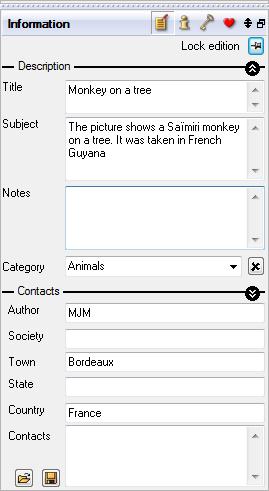 3DBrowser can associate information to any file of your computer. Once edited, you can use this information:
3DBrowser can associate information to any file of your computer. Once edited, you can use this information:
- for retrieving your file (Seach panel)
- for adding texts to your slides show, your catalogue printing, your html exportation.
- for customizing the main window
So let's go:
- Select one or more files in the main window
- Click Information / Edit information from the main menu or press F7. The information panel is displayed.
- Click in the title field and enter your title.
- Click in another field to edit it.
- If you have selected several files the edited information will be common to all selected files.
- If you select MP3 files, additional fields appears (Album, track, year...).
- You can edit and save contact fields using the floppy and open icons on the bottom panel.
- This information follows your files when you copy them to another location.
- Tags give an access to this information, and it can be used on slides show, catalogue printing.
Look at the how to create an independent slides show? or How to customize main window appearance? to get more information.
